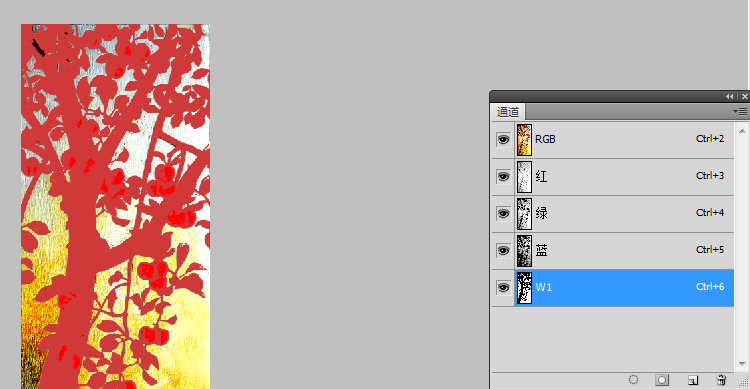In fact, the so-called relief effect is a slight 3D stereoscopic effect, which is not so obvious but can be perceived through the touch. Slight relief effect can also be seen by the naked eye, can improve the texture and grade of the product. So how does a UV printer print relief? At present, the most direct way to achieve the relief effect is the accumulation of white ink. Photoshop is used to make the corresponding spot color area to complete the final printing. Prepare relevant materials, such as pictures, mobile phone shell, glass, ceramic tile, acrylic plate, metal plate, etc., if it is glass, ceramic tile class more smooth products, do a good job of product surface treatment, such as the coating process as above, to prevent color loss.
Open the prepared image in Photoshop and adjust the image mode to RGB or KCMY
Cut out the picture according to the size of the printing size. We took 6s mobile phone case as an example and cut the picture into 138*67mm size. Since 6s mobile phone case has radian at the four corners, then make champers. For other materials do similar, according to the size of the print can be adjusted.
How does a UV printer print relief?
Select the location where you need to print relief, and use Photoshop to make spot color area named W1. Baidu or YouTube can check what spot color area does not do, or consult relevant technical personnel.
How does a UV printer print relief?
Save the picture into TIF format, and then pour into the printing software to set the spot color printing relief (the printing software will be sent with the machine to the customer, you can install according to the instructions, because the default format of the printing software is TIF, so you need to convert the picture format before printing.
| M | T | W | T | F | S | S |
|---|---|---|---|---|---|---|
| 1 | 2 | 3 | 4 | 5 | 6 | |
| 7 | 8 | 9 | 10 | 11 | 12 | 13 |
| 14 | 15 | 16 | 17 | 18 | 19 | 20 |
| 21 | 22 | 23 | 24 | 25 | 26 | 27 |
| 28 | 29 | 30 | ||||
Recent Posts
- Ultimate Guide to UV Printing: Insider Tips and Tricks
- Before You Invest: Choosing a Large Format Flatbed Printer
- Maximizing Brilliance: Mastering UV Printer Settings for Optimal Media Reflectivity
- The advantages of using a WER UV printer for large format printing (2)
- Achieve Stunning Results in Home Décor and Architectural Design with UV Printer
Archives
- January 2025
- November 2024
- September 2024
- March 2024
- December 2023
- November 2023
- October 2023
- May 2023
- March 2023
- February 2023
- January 2023
- December 2022
- November 2022
- October 2022
- September 2022
- February 2022
- January 2022
- December 2021
- November 2021
- October 2021
- September 2021
- August 2021
- July 2021
- June 2021
- May 2021
- April 2021
- March 2021
- February 2021
- January 2021
- December 2020
- November 2020
- October 2020
- September 2020
- August 2020
- July 2020
- June 2020
- May 2020
- April 2020
- March 2020
- February 2020
- January 2020
- December 2019
- November 2019
- October 2019
- September 2019
- August 2019
- July 2019
- June 2019
- May 2019
- April 2019
- March 2019
- February 2019
- January 2019
- December 2018
- November 2018
- October 2018
- September 2018
- August 2018
- July 2018
- June 2018
- May 2018
- April 2018
- March 2018
- February 2018
- January 2018
- December 2017
- July 2016
- June 2016
Recent Posts
- Ultimate Guide to UV Printing: Insider Tips and Tricks
- Before You Invest: Choosing a Large Format Flatbed Printer
- Maximizing Brilliance: Mastering UV Printer Settings for Optimal Media Reflectivity
- The advantages of using a WER UV printer for large format printing (2)
- Achieve Stunning Results in Home Décor and Architectural Design with UV Printer