How do I make the printing quality of a UV printer the same as the picture effect?
UV printer deliver brilliant printing quality over multiple surfaces like balls, mugs, phone cases, and many more. However, sometimes the effects in the printed picture are darker or not the same as in the original image.
Worried what’s happening?
Well, it can be merely a problem with software settings or your printer’s ink. Have a look at some of the common factors affecting yourprinting quality and how you can improve that.
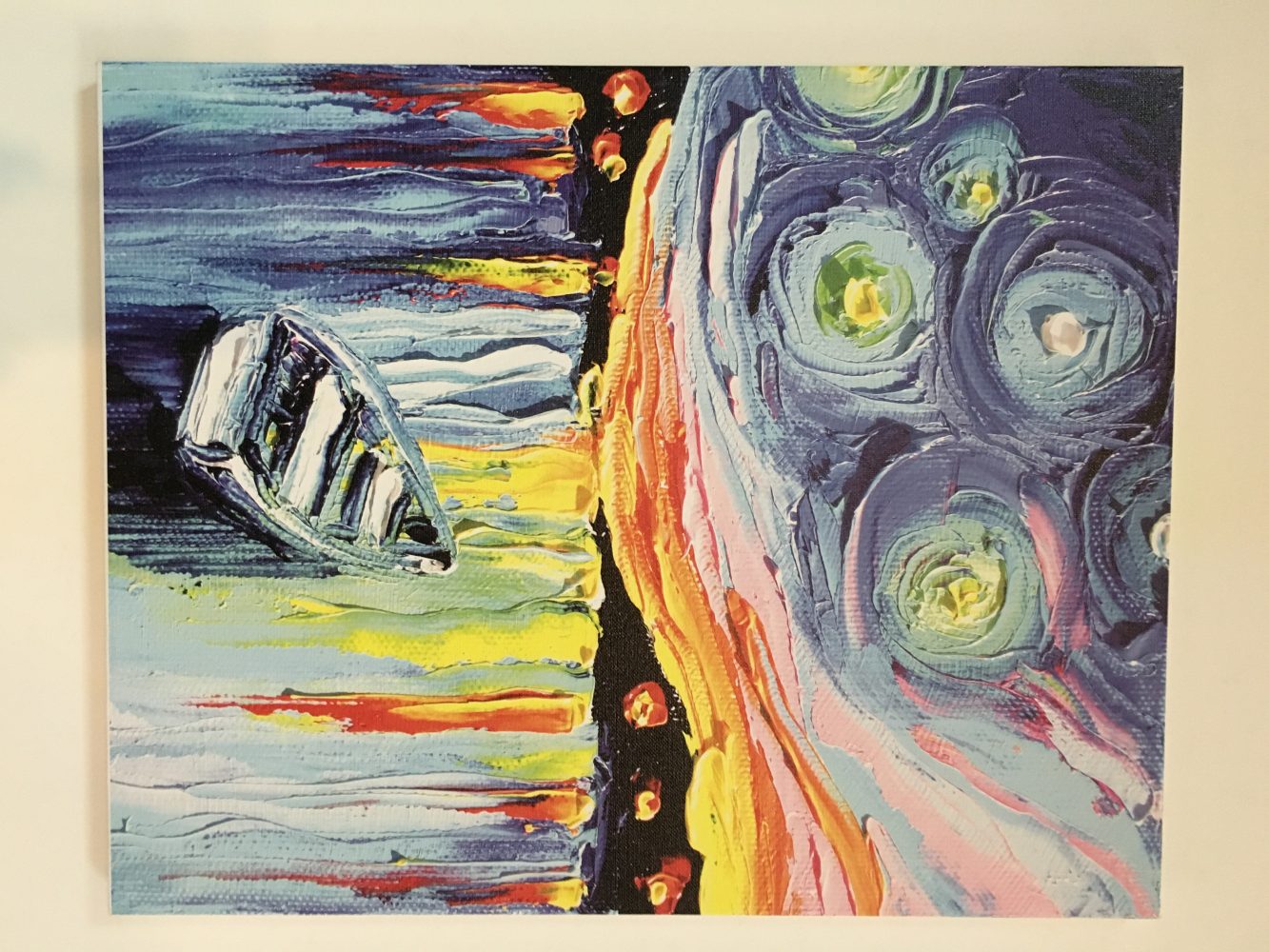
Benefits of using a UV printer
The popularity of UV printers is increasing at rocket speed. Apart from flawless performance and faster printing, these are more user-friendly and economical.
Some of the advantages that UV printers have to include the following:
· Better prints
With UV printing, you get high-quality prints that are smear-proof and incredible in contrast. The printing ink is reflective of light which improves the readability of the text. The effects and the image quality is amazing, and you get similar print on the surface as shown on your PC.
· Low power requirement
The UV printer lamp needs minimal energy to heat up and transfer the picture on the substrate. This energy requirement reduction helps minimize the printing cost and makes it more economical for the owner. So you can enjoy a higher finish and faster prints without huge energy bills.
· Eco-friendly
Another factor that makes UV printers a better choice than others is their environmental friendliness. These printers do not produce Ozone gas, eliminating the need for a separate ventilation chamber. Moreover, UV printers are free from mercury, which makes them eco-friendly and saves you from the hassle of properly disposal and removing mercury from the printer.
· Versatility
The best part about UV printers is their versatility in printing over any surface. UV printers can print over any surface without a problem, from glass to plastic cases, balls to regular paper. Furthermore, due to the minimal heat of lamps, UV printers are safe to print over heat-sensitive materials such as PVC sheets.
· Durable and Efficient
With quick drying and speedy prints, the performance and efficiency of UV printers are impressive, and you get more printing done in less time. Also, these printers are highly durable and last for years without any lamp or parts replacement.
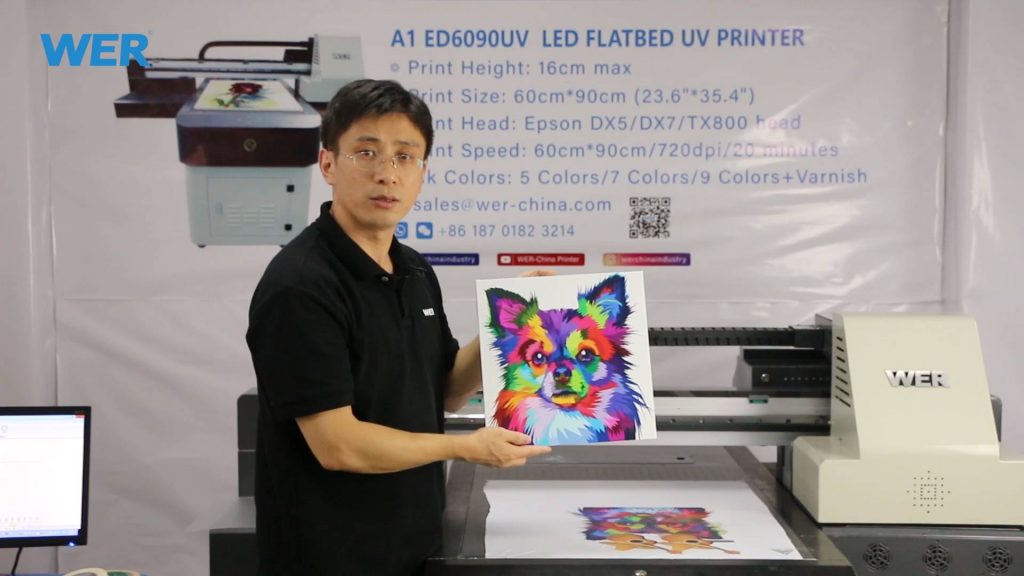
Which UV printer has the best results in printing images with effects?
Depending on your budget, printing requirements, and required workload, the suggestion for a UV printer may vary. However, if you are looking for brilliant color printing over phone cases, glass bottles, etc., you can look at flatbed WER UV printers. Equipped with the best UV curing ink and color deliverance, you get amazing prints with the picture effects as in the image.
How can you enhance the printing quality to meet the print as closer to the Picture?
The printing quality of the UV printer varies from model to model, or due to differences in printing material and ink. Following are some quick, easy-to-follow tips to improve your printing quality significantly.
· Better image quality
The quality of the original image is a critical factordisturbing the printing quality. If your original image is of low quality or has fewer pixels per inch, then when printed over the surface, the pixels might get blurred, and you won’t get the desired effects. So get a high-pixel image always, or you can enhance the image quality through graphic softwarebefore trying to print it.
· Software up gradations
Another problem-causing factor can be your printer’s software. Check the color modes, effects setting, and other parameters for printing to ensure better quality prints with incredible results. In addition, don’t forget to select the right mode for printing or define the curves, depth, or layers of the print to get the required outcome.
· Check the quality of the printing material.
Besides, one reason for not getting good-quality prints might be your printing material. If the material doesn’t hold the ink or has a rough texture, the image will appear distorted and low resolution after print. So make sure to get smooth and high-finish materials to get better effects.
· Printer model and technology
The biggest deal breaker for your printing results can be the model of printer you are using and its technology. According to your use, pick the right model from a reputable brand such as WER UV printers and select the technology like you want a flatbed printer or a roll-to-roll one, inkjet will give you better results, or the Led ones. Choose wisely so you don’t have to regret it later. Don’t compromise on the quality for some savings, as it will cost you later.
· Regular maintenance
No matter how high-performing a UV printer you buy, if it is not maintained properly, it will start causing problems. Printer parts such as the nozzle get blocked when not used and yield bad-quality prints. So get regular maintenance checks and servicing of your printers to keep on enjoying remarkable prints.
· Nozzle
The quality and orifice of the printer nozzles affect the prints majorly. The better the nozzle, the higher the printing quality. Many nozzles are available in the market, and you can choose one according to your need and the printer’s compatibility. Smaller nozzles give finer results as there will be more ink dots per inch.
If your nozzle gets blocked, never try to unblock it with a sharp object or with extra force. Get it serviced so that it doesn’t damage. Although nozzles wear off more frequently, get them maintained or replaced as needed.

· Use of high-quality ink
The quality of the ink impacts the print quality directly. Low-quality inks can either make the picture appear darker or extra brighter. Also, any substandard ink can damage your printing head too. To avoid quality and maintenance issues, try to use the ink manufacturer provided or get the most suitable one in your budget.
· Qualified operator
Even if you buy the best printer model or ink, you can still get bad-quality prints if the operator doesn’t know how to handle them. So always hire a printer operator that can utilize all the functions and is proficient with UV printers and their settings.
Final points!
UV printers are the game changer in the printing industry and are super affordable, so anyone with good graphic skills can use them to start their printed good business. Before printing, check all your components and printer settings to get better-quality prints with the same picture-like effects.
| M | T | W | T | F | S | S |
|---|---|---|---|---|---|---|
| 1 | 2 | 3 | 4 | 5 | 6 | |
| 7 | 8 | 9 | 10 | 11 | 12 | 13 |
| 14 | 15 | 16 | 17 | 18 | 19 | 20 |
| 21 | 22 | 23 | 24 | 25 | 26 | 27 |
| 28 | 29 | 30 | ||||
Recent Posts
- Ultimate Guide to UV Printing: Insider Tips and Tricks
- Before You Invest: Choosing a Large Format Flatbed Printer
- Maximizing Brilliance: Mastering UV Printer Settings for Optimal Media Reflectivity
- The advantages of using a WER UV printer for large format printing (2)
- Achieve Stunning Results in Home Décor and Architectural Design with UV Printer
Archives
- January 2025
- November 2024
- September 2024
- March 2024
- December 2023
- November 2023
- October 2023
- May 2023
- March 2023
- February 2023
- January 2023
- December 2022
- November 2022
- October 2022
- September 2022
- February 2022
- January 2022
- December 2021
- November 2021
- October 2021
- September 2021
- August 2021
- July 2021
- June 2021
- May 2021
- April 2021
- March 2021
- February 2021
- January 2021
- December 2020
- November 2020
- October 2020
- September 2020
- August 2020
- July 2020
- June 2020
- May 2020
- April 2020
- March 2020
- February 2020
- January 2020
- December 2019
- November 2019
- October 2019
- September 2019
- August 2019
- July 2019
- June 2019
- May 2019
- April 2019
- March 2019
- February 2019
- January 2019
- December 2018
- November 2018
- October 2018
- September 2018
- August 2018
- July 2018
- June 2018
- May 2018
- April 2018
- March 2018
- February 2018
- January 2018
- December 2017
- July 2016
- June 2016
Recent Posts
- Ultimate Guide to UV Printing: Insider Tips and Tricks
- Before You Invest: Choosing a Large Format Flatbed Printer
- Maximizing Brilliance: Mastering UV Printer Settings for Optimal Media Reflectivity
- The advantages of using a WER UV printer for large format printing (2)
- Achieve Stunning Results in Home Décor and Architectural Design with UV Printer
Recent Comments