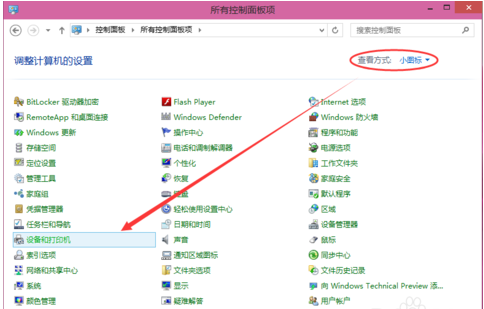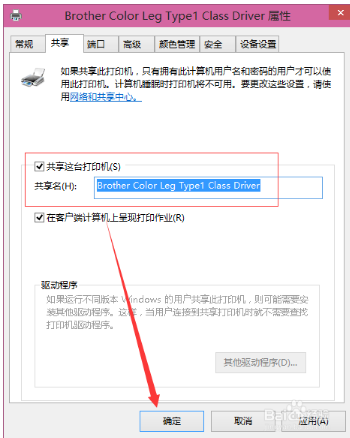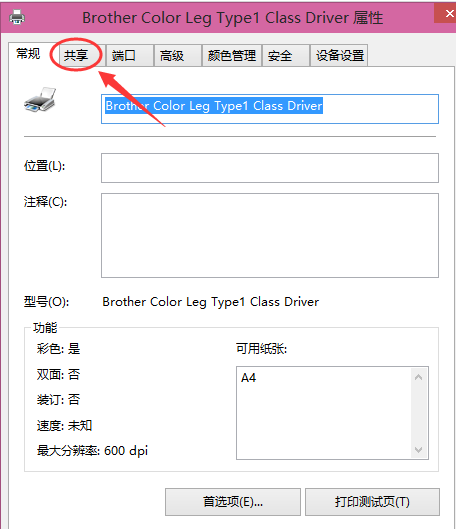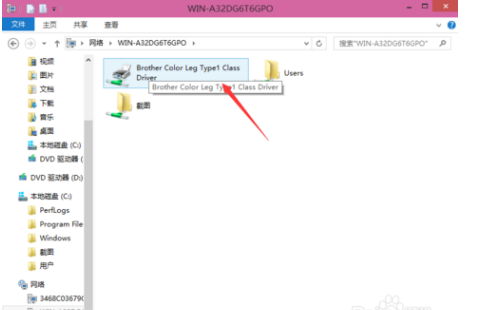The sharing steps are as follows:
1. Click the control panel on the Win10 desktop, and then select the view — “type” in the control panel.
2. Change the view type to small icon mode, then select “device and printer”.
3. In the device and printer window, select a printer you want to share, and then right-click and select “printer properties.”
4. Select the corresponding printer properties dialog box and select the sharing TAB.
5. Select “Share this printer” in the sharing option card and click ok.
6. After the printer sharing setup is completed, other computers can access the Shared printer through the local area network.