When printer use sometimes the ink board waste ink counter will full, so this is time if you start printer will show ink and error light alternate flash, also you can check the printer preferences.
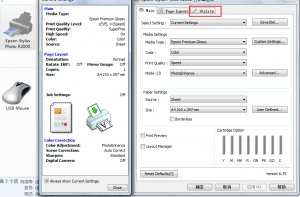
Click utility and find Epson status monitor (3w) and click it.
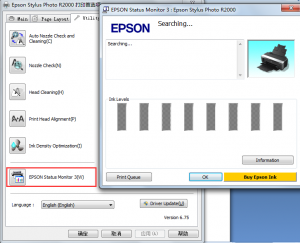
You will see service request that you need open the USB disk R2000 rest file to fix the error.
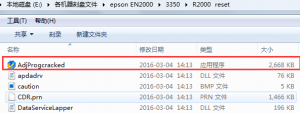
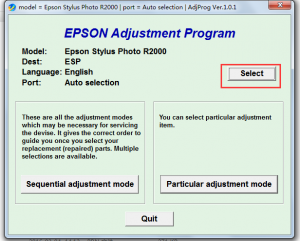
Click select then to set the printer and finish click ok then click particular adjustment mode.
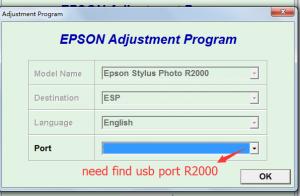
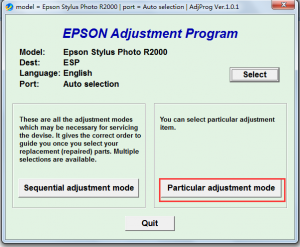
Find the waste ink pad counter and click ok.
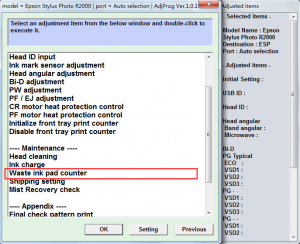
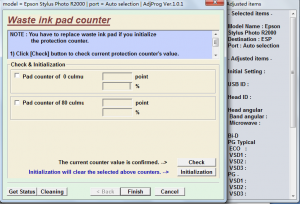
First select pad counter of 0 culms (80 culms) then click check. now the two pad counter will show number, you can click check again then click initialization the two pad counter number will change. If need makes sure it is clear you can to do again follow steps.
Press finish close software and turn off printer power to restart printer again. If the still same problem you can to do again to make sure the ink counter clear.